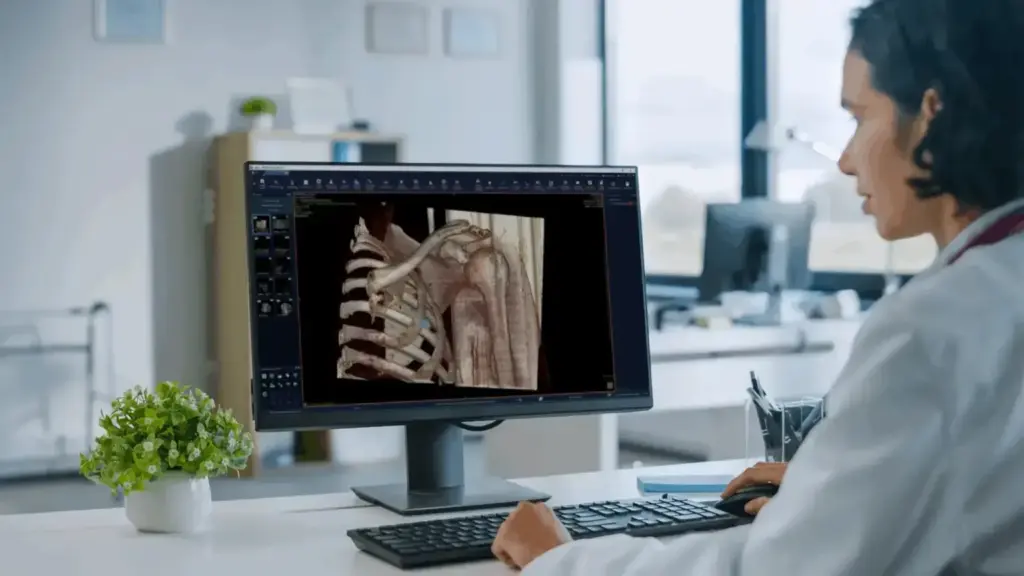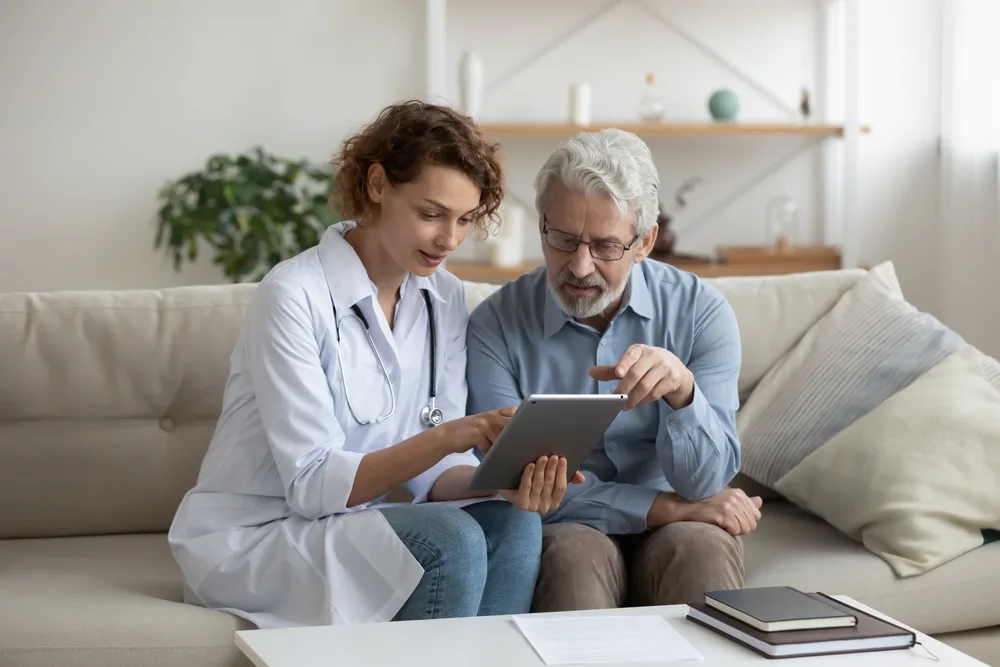Pixeon Aurora PACS has just gained another functionality designed for orthopedics!
The Angle Between Lines tool allows users to draw two lines and measure the angle between them. This function is widely used in orthopedics, for example, in Böhler Angle and Scapholunate Angle analyses.
The calculation is performed with just four clicks:
- The first two clicks define the start and end of the first line.
- From the third click, the second line begins to form, and the angle between both lines can already be viewed on the panel.
- The fourth click completes the second line and defines the angle between the two.
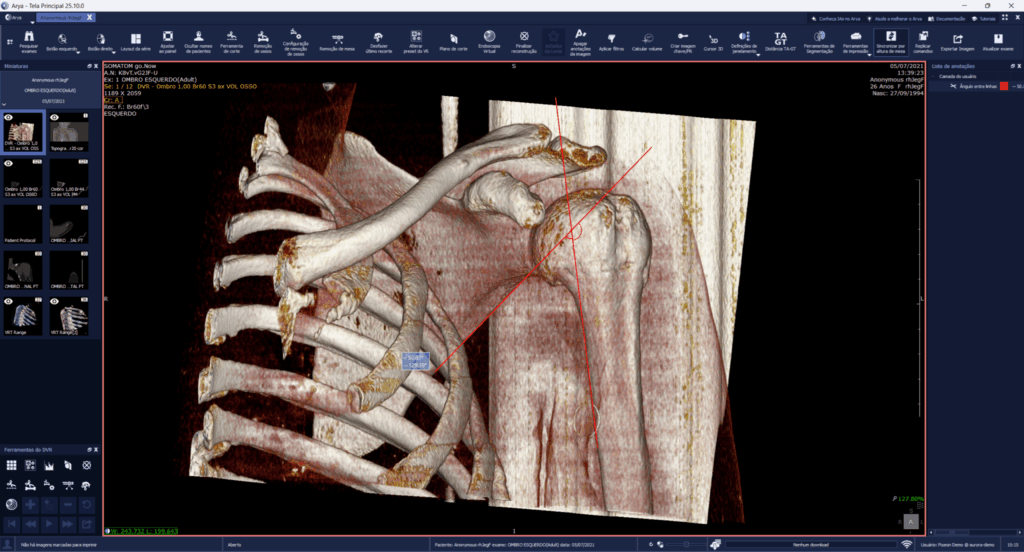
Enhanced Orthopedic Functionality
With this new feature, the Pixeon Aurora PACS viewer further strengthens its set of specialized tools for orthopedics, which also include:
- TA-GT distance calculation with just a few clicks, supporting the Lyon Protocol.
- Automatic measurement of the Femurotibial Angle for knee goniometry diagnosis and verification of total leg length.
- Caton-Deschamps Patellar Index calculation in three clicks.
- Automatic vertebra identification.
- Automatic Distance Between Lines measurement between two parallel anatomies, increasing efficiency in the evaluation of cavities and joint spaces.
- 3D visualization from 2D CT and MRI images, hiding bone tissue when necessary to visualize other structures without bone interference.
Fully Released Tool
The Angle Between Lines tool is another innovation now available to all clients of the Pixeon Aurora PACS, at no additional cost.
To use it, simply ensure that you are running the latest version of the software. Enjoy!